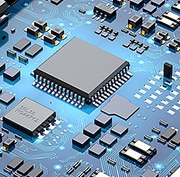How to Use a GPS Tracker
GPS, also known as the Global Tracking System, is a technology that uses satellite signals to determine the exact location of equipment or vehicles. Due to various reasons such as safety, security, and navigation, GPS trackers are becoming increasingly popular.
In this article, we will discuss the basic knowledge of how to use GPS trackers to ensure that you can maximize the benefits of this technology.
Choose the correct GPS tracker
Before you start using the GPS tracker, you need to select the correct tracker. There are currently many different types of GPS trackers, including wearable devices such as standalone devices, smartphones, and smartwatches.
When choosing a GPS tracker, consider your specific needs. If you are looking for a device to help you navigate while driving, you may want a standalone GPS device with a large screen for easy viewing. If you are looking for a GPS tracker for your child or elderly family, you may want to consider a wearable device that is easy to wear at any time.
Open your GPS tracker
Once you have selected your GPS tracker, it should be turned on. Depending on your device type, this may involve pressing a button or activating the device through an application on your smartphone.
It is worth noting that GPS trackers require a clear sky view to obtain accurate signals. If you use a device inside a building, you may not be able to obtain accurate readings. If this is the case, please move outside or near the window to obtain a clear view of the sky.
Understand the functions of your GPS tracker
The GPS tracker has various functions designed to help you maximize the use of your device. Familiarize yourself with the various functions of your GPS tracker to ensure that you can fully utilize its potential.
Some common features of GPS trackers include:
Maps: Many GPS trackers have built-in map and navigation functions to help you travel from point A to point B.
Distance tracking: This feature allows you to track how far you have traveled, which is very helpful for fitness tracking or monitoring your child’s whereabouts.
Geofencing: Geofencing allows you to set a virtual boundary around a specific area. If the device exceeds this boundary, you will receive an alarm.
SOS button: Many GPS trackers have an SOS button designed to quickly notify emergency service agencies of your location in the event of an emergency.
Set up your GPS tracker
Once you have opened your GPS tracker and become familiar with its functions, it is time to set it up.
If you are using a standalone GPS device, you may need to enter your destination address or search for points of interest to start navigation. If you are using GPS trackers for children or elderly family members, you may need to set alarms or boundaries to ensure their safety.
Use your GPS tracker for navigation
One of the most common uses of GPS trackers is for navigation. Whether you are driving in a unfamiliar city or hiking in the wilderness, GPS trackers can help guide your journey.
To use your GPS tracker for navigation, enter your destination address or search for points of interest. Then, the device will provide turning instructions to your destination.
It is worth noting that GPS trackers rely on accurate signals to provide accurate navigation. If you are in an area with poor signal strength, the device may not be able to provide accurate direction.
Use your GPS tracker to ensure safety and security
In addition to navigation, GPS trackers can also be used for safety and security purposes. For example, if your child or elderly member of your family is prone to getting lost or lost, a GPS tracker can easily track their location, making you feel at ease.
Many GPS trackers also come with emergency buttons or SOS functions, allowing you to quickly notify emergency service agencies of your location in case of an emergency.
Monitor your GPS tracker
Once you have set up the GPS tracker and started using it, you must regularly monitor it to ensure that everything is working properly. Regularly check the battery life to ensure clear signals and ensure that any safety features you set are working as planned.
Keep your GPS tracker up-to-date
Finally, it is important to keep your GPS tracker up-to-date to ensure that you receive the most accurate and reliable signals. Regularly check for software updates to ensure that your device has the latest maps and other features installed.
GPS trackers are powerful tools that can help you navigate, stay safe, and track your loved ones. By following the tips described in this article, you can ensure that you fully utilize the potential of GPS trackers and maximize the benefits from this magical technology.